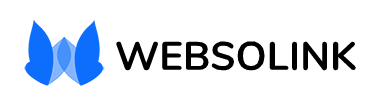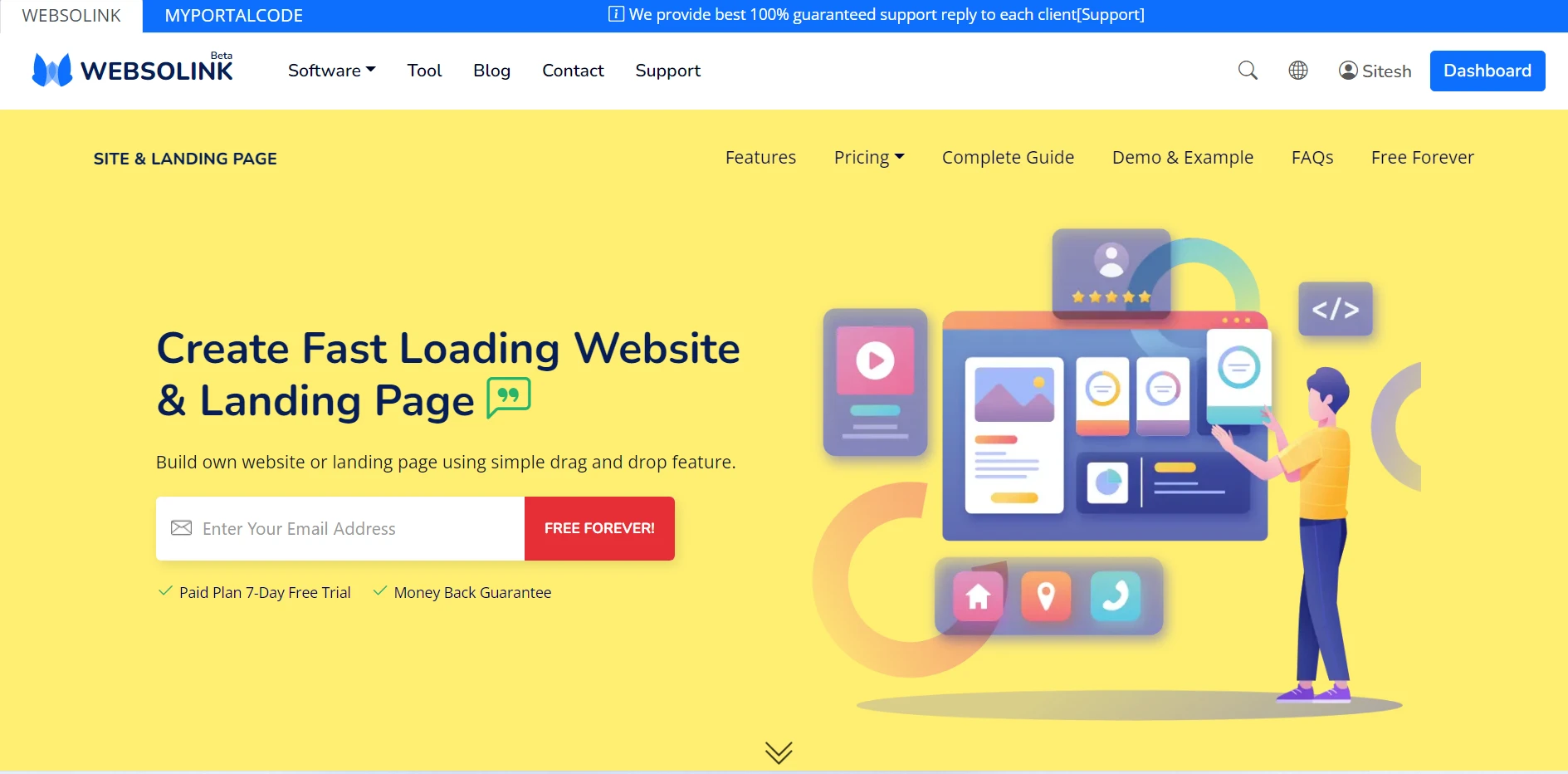free landing page with custom domain, landing pages, how to create a landing page
Forever Free Plan To Create Landing Page with Simple Drag & Drop | WEBSOLINK.COM
Create Fast Loading Website & Landing Page
Build own website or landing page using simple drag and drop feature. Create website or landing page that makes easy for people to buy your products.
Quickly design or choose from our ready designs with mobile responsive templates and launch modern landing pages or website on your domain or subdomain without help from developers.
Build landing pages or website for people to
- Join your mailing list.
- Fill a form.
- Click Call-To-Action.
- Call you from your website.
- Show your product, item & design
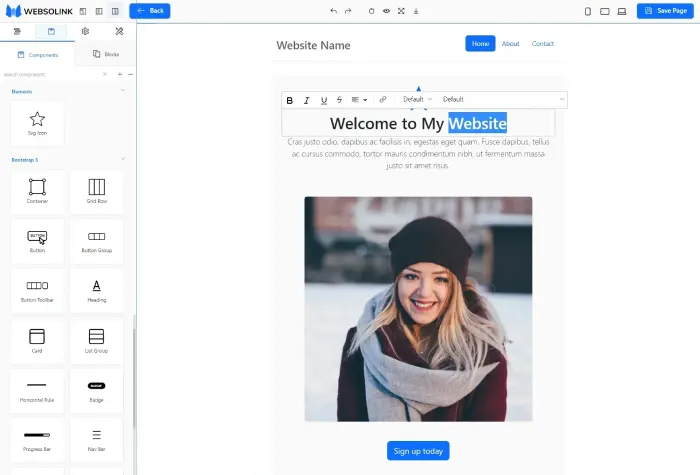
Forever Free Plan To Create Landing Page with Simple Drag & Drop | WEBSOLINK.COM
Bookmark this website blog.websolink.com for more interest topic
Checkout our YouTube channel interesting videos: GigHows
1) Features
Check list of the features below.
SSL Certificate.
https is good thing to protect ur data from techies, so we provide SSL Certificate by default on every website or landing page you create even on Free Forever Plan. As per google policy https is more recommended url then non https
100% Guarantee Support Reply
We provide 100% guarantee support reply, because we know you may need help and guidance during your success journey. We are also available for integration / modification work Support reply is usually provided within 24/48 hrs, but sometime reply in 10 minutes. It all depends upon support queue, as we reply first query first reply basis to all of our clients
Email & SMS Notification
We know confirmation, alert & offer, send out to customers increase engagement. So we provide email & SMS notification on action by visitor on your website or landing page. Configure SMTP Setting with SMTP details to send email using your own SMTP or by default use our email sending system. SMS is sent by system SMS header, if you want to use you SMS API you can configure the same.
Apps & Integrations
Our team available for any third party apps integration or additional modification, so do send us your query to our modification department if you have any. Please know modification is not provided for free as we have paid developers, please request for a quote to our modification department
Drag & Drop Builder
Super easy Drag & Drop builder will help you to manage your website or landing pages very easily. You will able to manage your content or modify design in no time.
You can choose existing attractive designs or create your new one. You can also add section, blocks, button, map, image, social media and more others.
Popup & Sticky Bar
Increase your conversion with help of feature that make your visitor to take action on Popup & Sticky Bar within your website or landing page. And also integrate on website outside WEBSOLINK. You can add video popup, video play at sticky right bottom.
2) Pricing
WEBSOLINK Offers 3 different prices as below
a) Platform Pricing
b) Software On Own Cloud
c) White Label SaaS
You can check pricing details here: https://websolink.com/site-and-landingpage/platform-pricing
3) How to Start & Connect Own Domain
It is pretty easy to get started, signup with Forever Free Plan from platform pricing page here: https://websolink.com/site-and-landingpage/platform-pricing
You will only need your email id and name to signup. after signup, goto landing pages from left menu.
Check available landing pages and fine one designs and edit it according to your needs, you can change text, image, blocks, sections and you can add blocks or section to your design.
Once your landing page is ready you can save it and you can activate it after saving.
To preview your created landing page simply come back to Landing page page from left menu. Now click on View button to preview landing page on websolink subdomain.
Connect Own Domain
To connect your own domain or subdomain go to Domain & SSL from left menu. You will find your landing page service now you can see Connect Domain or Connect Subdomain button is available.
Click on button as per you need, let say you want to connect with domain not subdomain. Then you have to update DNS A record in your domain control panel with the IP address given in Connect Domain section.
Once you add you DNS A record now you can verify and connect your domain and then it will be connected and SSL Certificate will be assigned to your new domain.
Congrats you have successfully created your own Landing Page with custom domain.
Additional
Make your landing page high converting landing page by adding popup and sticky bar.
Thank You.
Forever Free Plan To Create Landing Page with Simple Drag & Drop | WEBSOLINK.COM
Bookmark this website blog.websolink.com for more interest topic
Checkout our YouTube channel interesting videos: GigHows